
Last October, we reported that Google has been beta-testing a new feature whereby the Google Assistant could make bookings on a customer’s behalf. That system is no longer in beta-mode and has now been rolled out.
The naughty bit is that Google has automatically opted businesses in for this feature without telling business owners that they’ve switched this feature on. Being that booking a skydive is much different than booking a reservation at a restaurant, having this feature switched on may present some initial challenges – it’s just a matter of time when Google’s AI is built to include the intricacies of qualifying guests to make a skydive (like age and weight restrictions).
To give you a sense of what this looks like and to strike fear that the reality of the Jetsons has truly arrived, watch this video:
Last week, we spoke with a DZ that has been receiving calls from the Google Assistant (to their surprise), so we know it’s already in use.
Within our office, we’ve been trying to use Google Assistant (via downloading the Google Assistant app to our phones) to recreate it and we weren’t successful. The Google Assistant was showing us links related to the DZ we were making booking requests for, but not actually calling the DZ on our behalf as demonstrated within the video. That’s not to say that that won’t change soon.
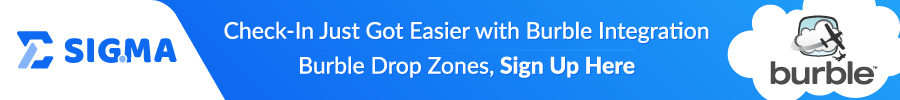
Our recommendation is to wait and see how this works. If there are some hiccups, opting out of this feature is simple enough. Below are directions on how to opt-out of this feature.
How To Opt Out of Google Assistance Calls
To see if your business has opted into this feature:
- Log-in to your Google My Business page
- Select ‘Info’ on the left side of the screen
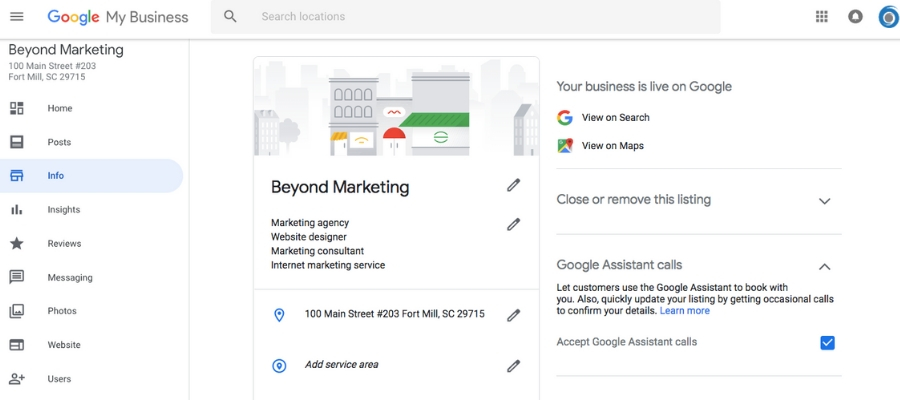
3. On the right, there’s a tab entitled ‘Google Assistant Calls’
4. View the checkbox to see if the feature is switched on
If you’ve not been paying much attention to your Google My Business page, you need to – it’s a powerful piece of online real estate that should be maximized as much as possible!
RELATED GOOGLE LINKS


