
In 2016, DropZone Marketing began offering reputation management services because of two major issues we were seeing in the marketplace: fake reviews and false business listings related to our clients’ Google My Business pages (I’ll be referring to this as GMB for the remainder of this blog post). We are seeing this in every marketplace.
With Google putting more weight on reviews within its algorithm and with less real estate on the search engine results page (especially on mobile), these false actions affect revenues.
Related Topic: How To Flag Google Business Pages

Below is a step by step guide of how to manage false reviews.
Step 1: Respond to The Negative Review

To be clear, business owners do not have the ability to remove a false review from their GMB page. There are several actions you’ll need to take and it could take Google a few days to review the issue. In the meantime, it’s important to respond to the review as there’s no telling how many people may see the negative review without knowing it’s false.
Google provides some basic tips for responding to a negative review and we’ve published a blog post on best strategies:
Here’s an example of a response to a negative review:
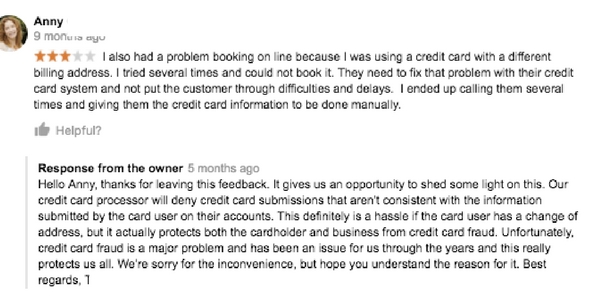
Step 2: Flag the Review
Flag the false review by notifying Google that their review policy has been violated.
To do this:
a). Place your cursor over the false review. You should see a flag icon appear.
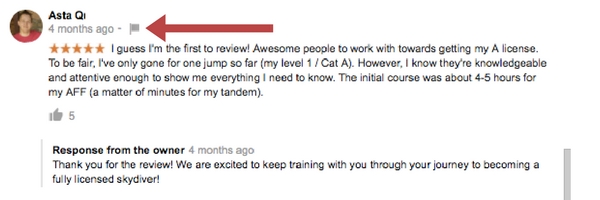
b. Click the flag icon. The violation page will open.
c). Enter your e-mail address associated with your company’s GMB page. Select the violation type.
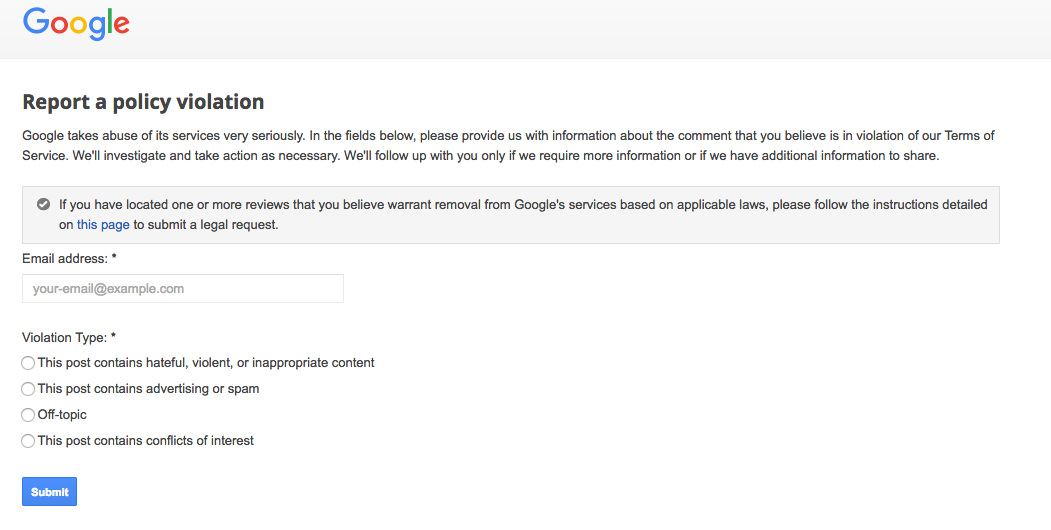
You’re Not Done Yet – Power in Numbers.
Have several of your colleagues flag the review in question. This shouldn’t be done all at once and ideally not
from the same wifi / IP address as this in itself can raise red flags with Google. .
Once these actions have been taken wait a few days. We have had mixed success where the review is taken down
or nothing happens. If nothing happens:
Step 3: If Nothing Happens Contact Google Small Business Support
i). Login to your GMB page.
ii). Go to ‘Reviews’
iii). Select the HOME menu and select ’SUPPORT’
iv). Select a method of Contact – phone or e-mail
v). Submit the contact parameters and attach a screenshot of the review in question). You should hear back within 48 hours.
Step 4: Tweet At Google Via Twitter
If you want to get in touch with an airline’s customer service team, I usually tweet them and get a response. You can do
the same with Google.
Send a Tweet from your company’s Twitter account to the Google Small Business Team.
Should someone respond, explain the situation and go from there.
But wait… there’s more!
Step 5: Ask For Help
If a review is truly false and violates Google’s policies then with persistence you should be able to have the review removed. If the four steps above are unable to get you what you need, you can use the Support Forum to get additional help.
Within the forum, you can get some advice.
i). Visit the Spam & Policy Forum in GMB
ii). View previous responses to questions like yours or you can start a new thread asking for help.
iii). Ask a community expert. These experts are usually quite helpful and may be able to get you some help from the Small Business Support Team.
Upcoming Events
- 2018 DZ Marketing Conference – February 6-7







